
Producing professional quality events, remotely

A different approach to filming
With many people working from home, running an event online rather than in person creates two new challenges: it’s easier to hold the attention of an audience when they are in a physical auditorium and distractions are minimised and it’s not possible to use professional film crews for every speaker.
Since the start of Covid we have switched from the mentality of ‘broadcast’ to one of a consultative and interactive experience. That means rethinking each step of the event. At the same time, we have learned to capture footage with devices local to the presenter while managing the interaction with standard video chat. Read on to find out how much this has changed things.
Coaching your presenters to perform
Most events are presented by Execs and colleagues. Although they tend to be experienced at presenting to a live audience, it’s a different skill to present remotely. We spend time with presenters and share best practise tips. Similarly, we run a briefing call with your customers to let them know what to expect and help them to feel more relaxed. For pre-recorded content we will sit in on the discussion/interview and offer direction where needed.
Post recording, we’ll assess the edit and offer the presenter the choice of recording additional segues if we feel this will improve the output, again providing clear direction and rationale., guests and customers to explain the process. The goal is to capture the best quality footage, whilst maintaining as lighter touch as possible.


Presenter studio environment
Creating a professional studio environment promotes the idea that you’ve invested a lot of thought and energy to make your event a success. This sends a subliminal message that the content will be high quality too, which increases average viewing time. We have refined an approach to keying your presenters in their home environment. It takes about an our of their time to set up and we coach them through each stage.
By creating a full studio using 3D modelling software, we are able to put different presenters in different parts of the studio, just as you would see on breakfast TV news, for example. And just like TV, we can change the background content to suit the topic. It’s worth noting that pre-recorded content costs a lot less to create in a studio environment than live presentation.
Branded backgrounds for customers
We don’t recommend sending green screens to customers.
Even thought it’s only an hour to set up and light, we recognise that customers are giving up their own time to feature in your event and further imposition should be avoided. There is an alternative to green screen which allows us to superimpose different static or video backgrounds in a similar way. It takes a lot longer in post-production and therefore costs more, but for significant events and/or significant customers you can put them in a professional environment rather than a home setting.


Animated event branding
Animated idents and transitions make it easier for the presenters and guests. They create natural breaks within the content, whilst maintaining a look similar to professional TV. They provide signposting making it easier for the viewer to navigate the content. Typically these include:
- Branded idents that are used to segue between topics or presenters
- Branded titles for interviewees and guests
- Custom designed data representations
- Graphical overlays
- Questions for polls or quizzes are revealed as presenter speaks
Audio restoration
In addition to the visuals, a key component of a professional output is the audio processing, which is often less than optimal when recorded remotely. For pre-recorded content we spend time using a range of audio restoration tools to improve the audio quality and make it sound closer to an onsite recording. Although this adds additional time to the production, the results are noticeable.
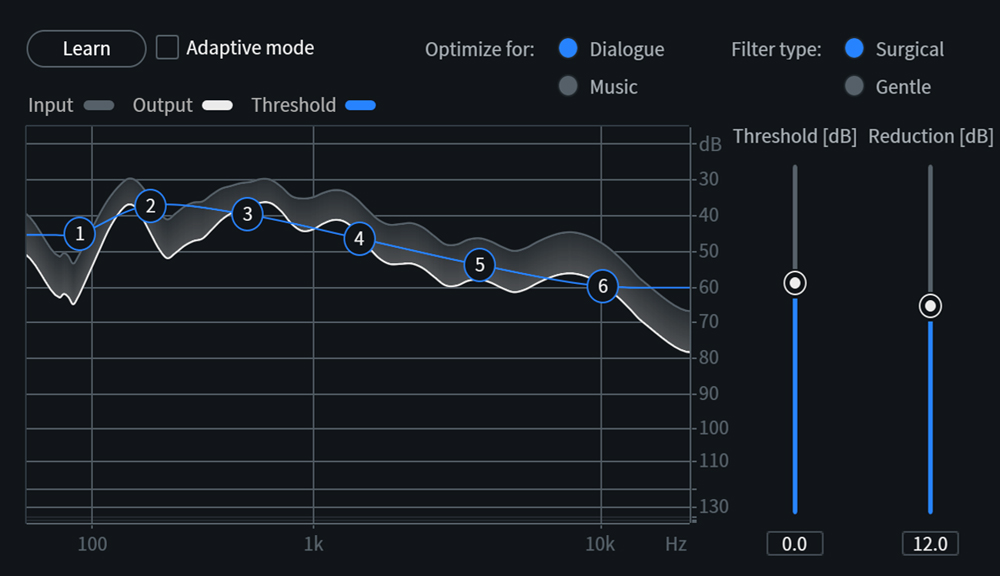
Content that engages audiences

Remote round table
Not all guests are happy to appear live and it’s not always possible to schedule several guests simultaneously. A pre-recorded round-table session can overcome these issues.
This format creates engaging content from a panel of experts.
- Interviews conducted separately
- Editing creates the illusion they are simultaneous
- Interviewer can be scripted and recorded later to enhance conversational flow
Pre-recorded customer scenarios
There’s a lot of pressure on the host to keep the attention span of the audience. The more pre-recorded content we can create for the host to present, interact, and engage the audience with, the easier we make their lives. Guest interviews can be interspersed with short stories based on interviews with their colleagues.
These are pre-prepared and typically last 45-60 seconds. This approach changes the dynamics of a simple face to face interview and takes the viewer to the guest’s own environment to ‘see for themselves’, with the following benefits:
- The topics discussed become more real and meaningful when seen in context
- The inclusion of other interviewees on the clips provides alternative perspectives which tend to be more persuasive
- Audience engagement increases with greater variety
- It’s easier on the presenter and guest because they benefit from mini-breaks when the clips are running
These types of clip can be recorded remotely during COVID restrictions or more extensively on-site.
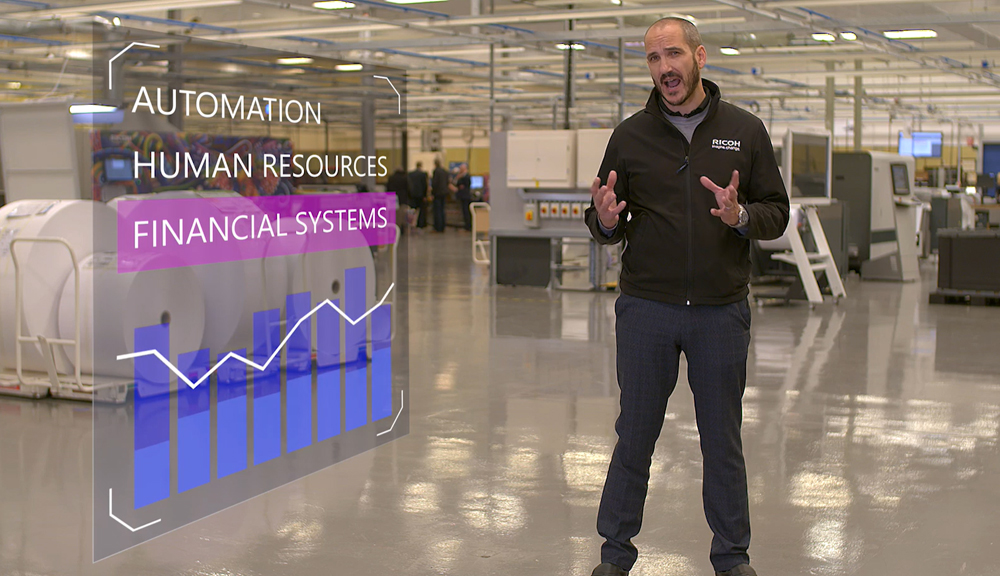

Infographics that sync to conversation
Infographics can explain a story, or make a point, in a more memorable and engaging way. Typical uses of event infographics include:
- Animated infographics that develop during live conversation between presenters and guests
- The infographic can be a good visual cue for the discussion
- Post interview for presenters to sum up with a visual aid that builds as they talk
These passages of content are also valuable post event and can be used as short clips in sales and marketing activity
Contextual data visualisation
As a pre-planned part of a live event, or in post-production when pre-recorded, specific data scenarios can be explored:
- Visualisations are overlaid on video and imagery to provide context by role or industry
- Contextual graphics can change as the conversation evolves, making it more engaging and memorable


Session explainers
Holding the attention of the audience during a long session can be challenging. Distractions become more apparent and at any one time a greater percentage will turn their attention to other information streams on their PC or simply leave for a short while – to make a drink for example.
A good way to reduce distraction and add clarity to complex points is to create pre-recorded explainers. These are usually quite short (2-3 minutes) and full of visual cues to accompany the narrative. Across the course of an event a series of explainers will allow the viewers to become familiar with the delivery style and learn that it is useful content.
Broadcast less and interact more
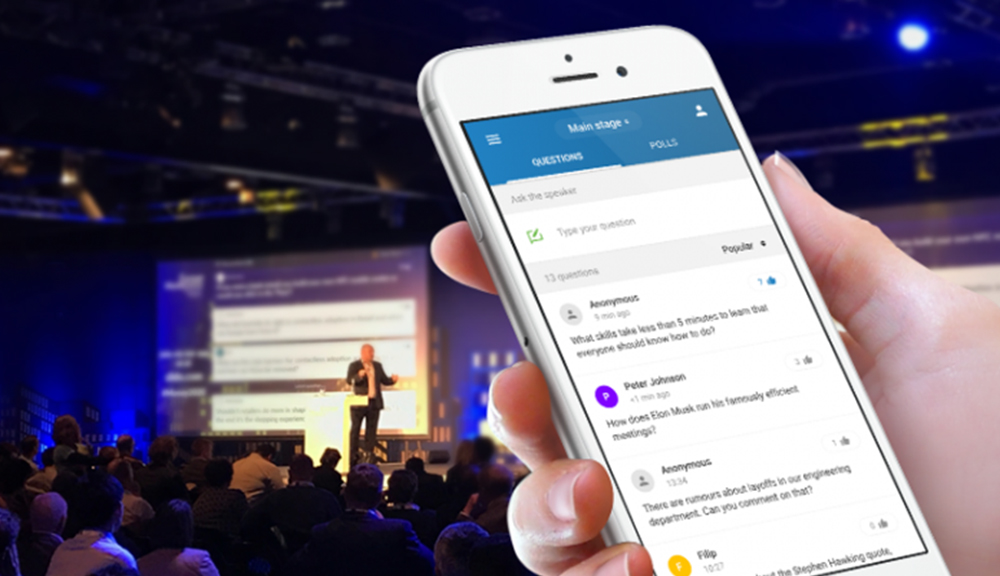
Live quizzes, surveys and more
As the event is running, questions and polls can be sent to the audience via a sign up app:
- This is powerful because it provides intelligence about the participants
- It creates content that is immediately shareable
- Making audience opinion part of the discussion increases engagement
- Surveys and polls make great content for social media engagement so the investment can live on after the event
- Graphical versions of the questions can be created so that the presenter reads the question as it is being broadcast on the screen – much like a TV gameshow. The app serves the same question simultaneously
- Pre-built graphical templates are ready to make the results more visual and on brand
Put the virtual audience in the heart of the event
Using technology recently created for live TV, we can bring up to 1000 participants right into the centre of your show to great effect:
- Attendees can see themselves and feel more involved
- They connect via their devices with cameras switched on
- They watch using the same platform
- The platform keeps them as individual feeds that we can turn on / off and interact with


Elevate audience members to the ‘hotseat’
- At any time, any of the attendees can be elevated to the ‘hotseat’ for interaction with the host. We control their mic to make sure we only hear them when we want to
- Viewers can post questions and a producer will select the best ones to invite for a live chat
- Everyone is notified before they go live so they have a minute or two to prepare
- This approach can be created for pre-recorded events too
